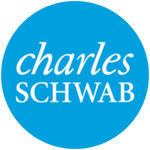All the tools you need to make your life
easier!
Secure Portal Access
FREQENTLY ASKED QUESTIONS
Our dedicated team is committed to delivering exceptional results to our
clients, and we strive to overcome challenges by developing solutions
that make a tangible difference.
Consider this page your virtual concierge, designed to enhance your
efficiency when you simply need some guidance on a quick question, or
you need to access one of your accounts.
Click on the link at the top of this page and follow the prompts.
If you are a new user, set up your account first, then save login info for the future.
If you have trouble logging in, follow the prompts after clicking: “Forgot login ID or password?"
Once logged into your account:
> Click on "summary"
> Click on the investment account you need the number for
Once logged into your account:
> Click on the profile drop down menu (top right)
> Select "my profile"
> Under “Primary Contact Information” go to "address"
> Click "edit", make your changes & save
Once logged into your account:
> Click on the profile drop down menu (top right)
> Select "my profile"
> Click on “Beneficiaries” (near top)
> Click on the account you would like to update, click "edit"
> Edit your primary beneficiary or add another; edit your contingent beneficiary
> Follow prompts to continue
> Review all changes, click "I agree", then "submit"
***Keep in mind that there will be tax penalties if you pull out funds from your IRA and are under the age of 59 ½***
Once logged into your account:
> Hover over "Accounts" (top left)
> Click "online transfer"
> "Tell us what you'd like to transfer" , click "cash only"
> Select account FROM and account TO
> Select amount & frequency, click "continue"
> Review & submit
NOTE: if you don’t
have enough cash funds in your account, please reach out to
kacie@relevefinancialgroup.com to help free up the funds.
Once logged into your account:
> Hover over "Accounts" (top left)
> Click "online transfer"
> "Tell us what you'd like to transfer" , click "cash only"
> Select account to deposit TO
> Select your bank account to pull FROM
> Select amount & frequency, click "continue"
> Review & submit
This can only be done through the Charles Schwab Mobile Deposit App
Once you've downloaded the app & logged into your account:
> Tap "deposit" and select account to deposit TO
> Follow prompts to take photos of your check (be sure to first sign your check!)
> Enter the amount
> Review & tap "deposit" to submit
Mobile Deposits received by 4 PM ET are processed the same
business day. You can check the status of the deposit in the app, and you'll receive an email when it is complete.
Once logged into your account:
> Hover over "Accounts" (top left)
> Click "external accounts"
> Select "Charles Schwab One nonqualified" from the drop
down
> click “Link an External Account”
> Follow prompts to select your financial institution and enter credentials, complete process
Once logged into your account:
> Click on "Accounts" (top left)
> Click on "Statements" (sub-menu, top right)
> Select account, click "tax forms" & enter date range
Once logged into your account:
> Click on "Accounts" (top left)
> Click on "Statements" (sub-menu, top right)
> Toggle date, account & document type you would like
> Select "statements"
Click on the link at the top of this page and follow the prompts.
If you are a new user, you must first receive an invitation from the Relevé team to access the Blueleaf portal.
If you need an invitation to set up your account for access please email kacie@relevefinancialgroup.com for assistance.
If you have trouble logging in, follow the prompts after clicking: “Forgot login password?"
Once logged into your account:
> Click on "Accounts" (left menu)
> Click “Add a New Connection”
> Select your financial institution, enter credentials, complete process
Once logged into your account:
> Click on "Documents" (left menu)
> Click "upload file" and follow prompts
Already a Relevé client?
Existing Relevé clients have complimentary access to our proprietary online advisory platform, which includes ongoing education materials and videos to support your wealth building journey. Please feel free to email us to receive details.
Site Design
Rebecca Pollock
Site Development
Alchemy + Aim